Tron Native Staking
| Yield ID | tron-trx-native-staking |
|---|---|
| Network | Tron |
| Deposit Token | TRX |
| Supports Multiple Validators | Yes |
| Unbonding Period | 14 days |
| Minimum Requirement | N/A |
About
Our Tron native staking integration facilitates the freezing of funds and voting to any Super Representative. After staking, users start earning immediately, however, the earned staking rewards need to be claimed manually.
As there are two versions of Tron staking, we support the full V2 staking and unstaking operations. For V1, users can see their legacy staked position and unstake via a pending action.
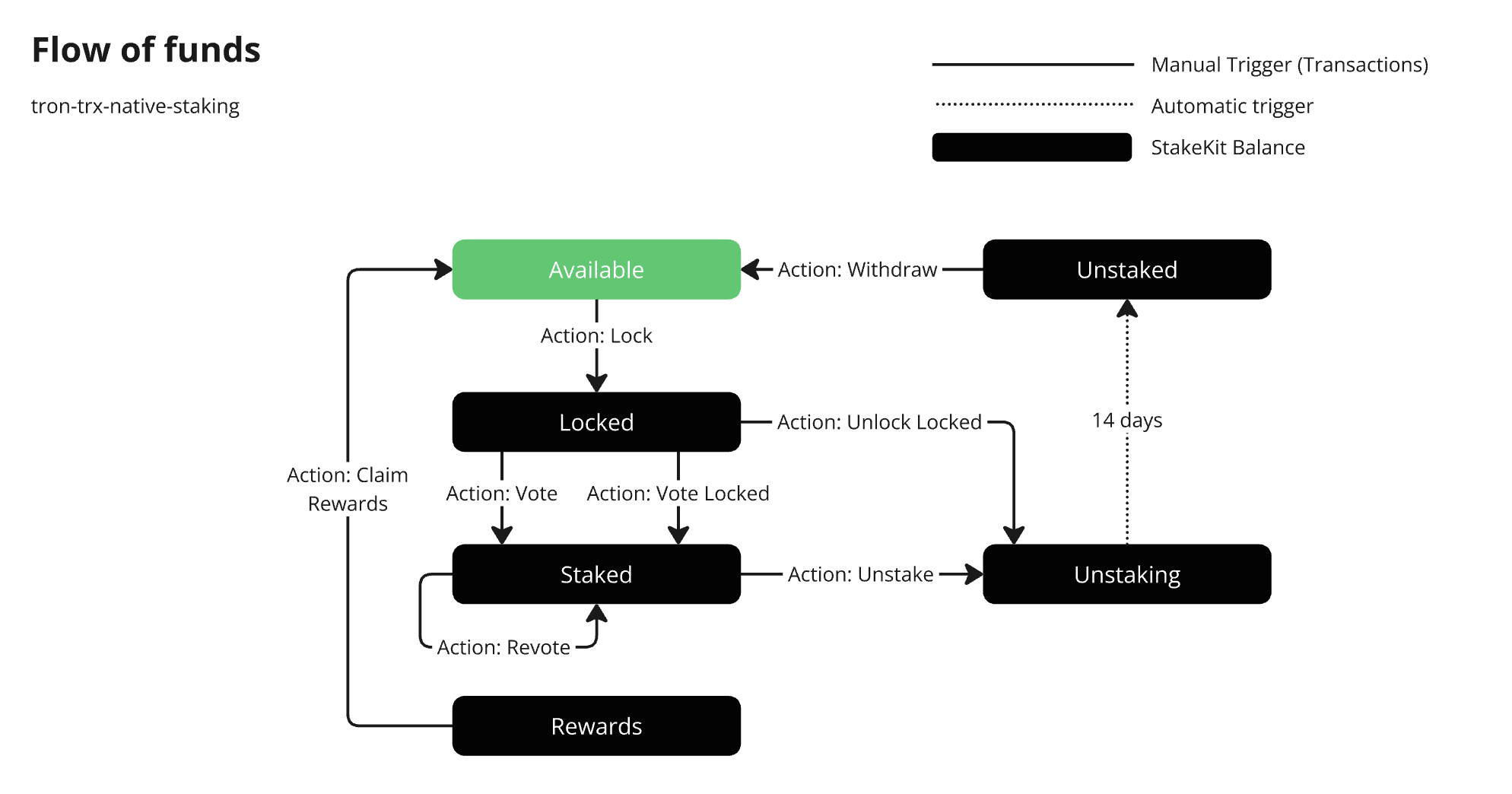
Pending Actions
Claim Rewards
Staking rewards accrue to a rewards balance that you can track via our /stake/balances endpoint. To claim these rewards to the user's available balance, the CLAIM_REWARDS pending action is available.
Revote
If users want to re-cast their votes on new SRs, a stakedbalance has a REVOTE pending action to do so.
Vote Locked
In case there is Tron Power available that has not been used to vote for SRs, the users are presented with a locked balance. To vote and start earning rewards, the VOTE_LOCKED pending action should be performed.
Withdraw
To withdraw unFrozenV2 balances and get back the funds after the 14-day unfreezing period has passed, the WITHDRAW action is available.
Unlock Locked
A user can also unlock their locked balance by performing the UNLOCK_LOCKED pending action. Once performed the balance type will be turned to unstaking. After 14 days the funds can be withdrawn using the WITHDRAWpending action on the unstaked balance type.
Considerations
- When a user selects multiple Super Representatives (SRs) while staking on the Tron, the delegated votes are automatically split equally among the chosen SRs. This ensures that the staked tokens are distributed evenly across the selected representatives.
- Users with an existing staked position who wish to stake additional tokens with the same SRs must select those same SRs when staking again. If different SRs are chosen during the next staking process, the entire staked position, including the new amount, will be redelegated to the newly selected SRs.
- For example, if a user has 100 TRX staked with InfStones and Luganodes, and later decides to stake an additional 10 TRX but selects Staking4All, the total 110 TRX will be delegated to Staking4All instead.
- Staking fractions is allowed; however, only whole numbers are eligible for voting. For example, if a user stakes 100.5 TRX, they will be able to vote/delegate 100 TRX to the selected Super Representatives (SRs), while the remaining 0.5 TRX will be shown as locked. The user will have the option to unlock this fraction using the
UNLOCK_LOCKEDaction. If the user later stakes an additional 50.7 TRX, the total 150 TRX will be delegated to the selected SRs, and the fractional amounts will be accumulated. Once more than 1 TRX is locked (in this case, 1.2 TRX), the user will see aVOTE_LOCKEDaction available, allowing them to delegate the full 1 TRX vote, while the remaining 0.2 TRX will stay locked.
Preferred Validator
| Validator | Address |
|---|---|
| Luganodes | TGyrSc9ZmTdbYziuk1SKEmdtCdETafewJ9 |
| InfStones | TVa6MF7SgZa8PToLoQ9PNq6KQHyTXLBz1p |
| Staking4All | TTcYhypP8m4phDhN6oRexz2174zAerjEWP |
Updated about 1 month ago