Using Custom RPC URIs
In addition to the default RPC URIs provided by our system, we offer the flexibility to use your own custom RPC URIs in case you already have your own internal RPC nodes or 3rd party provider that you would like to use.
Once a custom RPC URI has been added for a network, all requests to the given blockchain will be sent via that endpoint.
Here are the steps to follow in order to set a custom RPC:
To add the custom RPC to your project you'll need to first go to the StakeKit dashboard. RPCs are handled in projects, so we have to have a live one or create a new project.
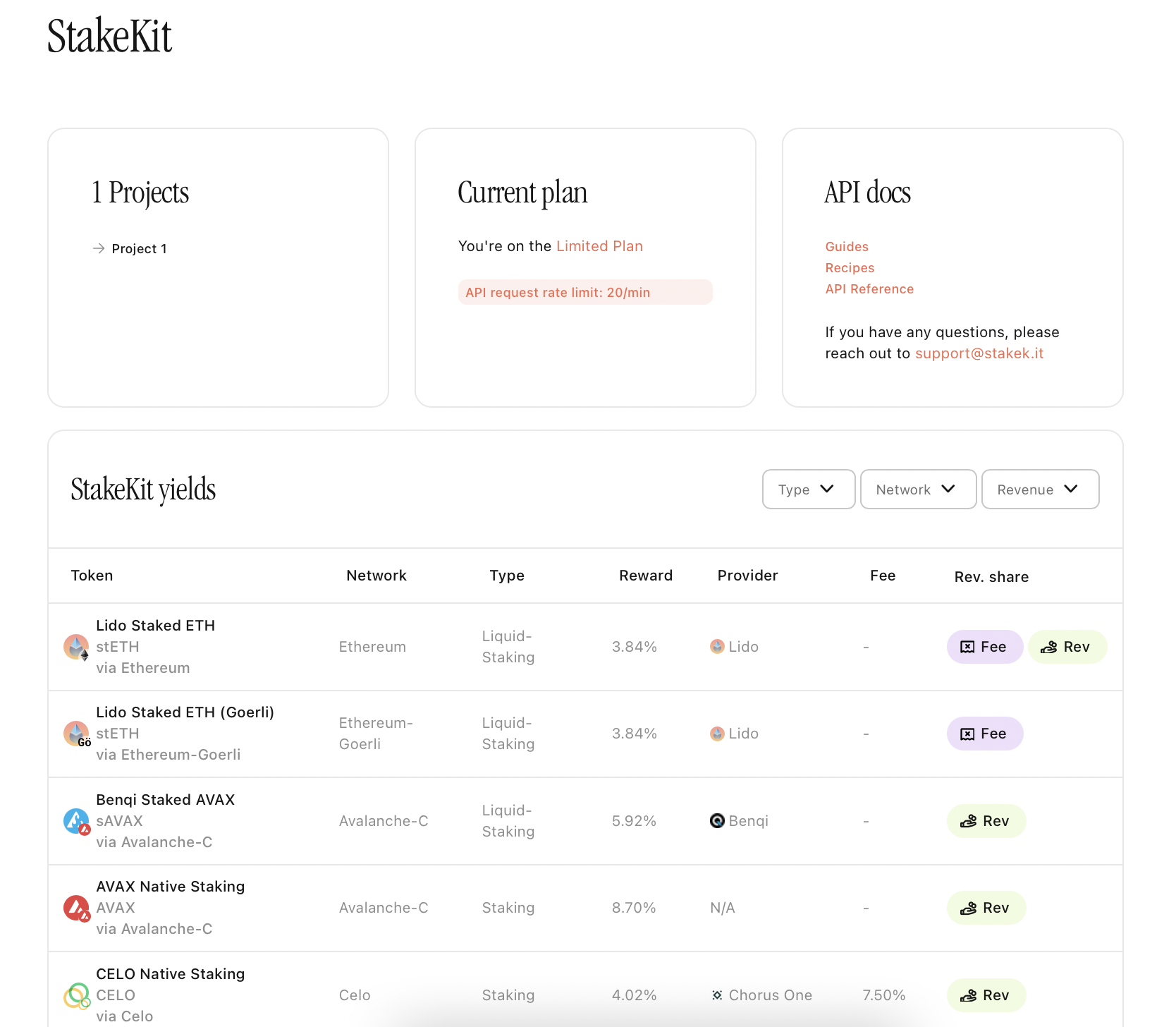
Go into the project for which you want to set the custom RPC.
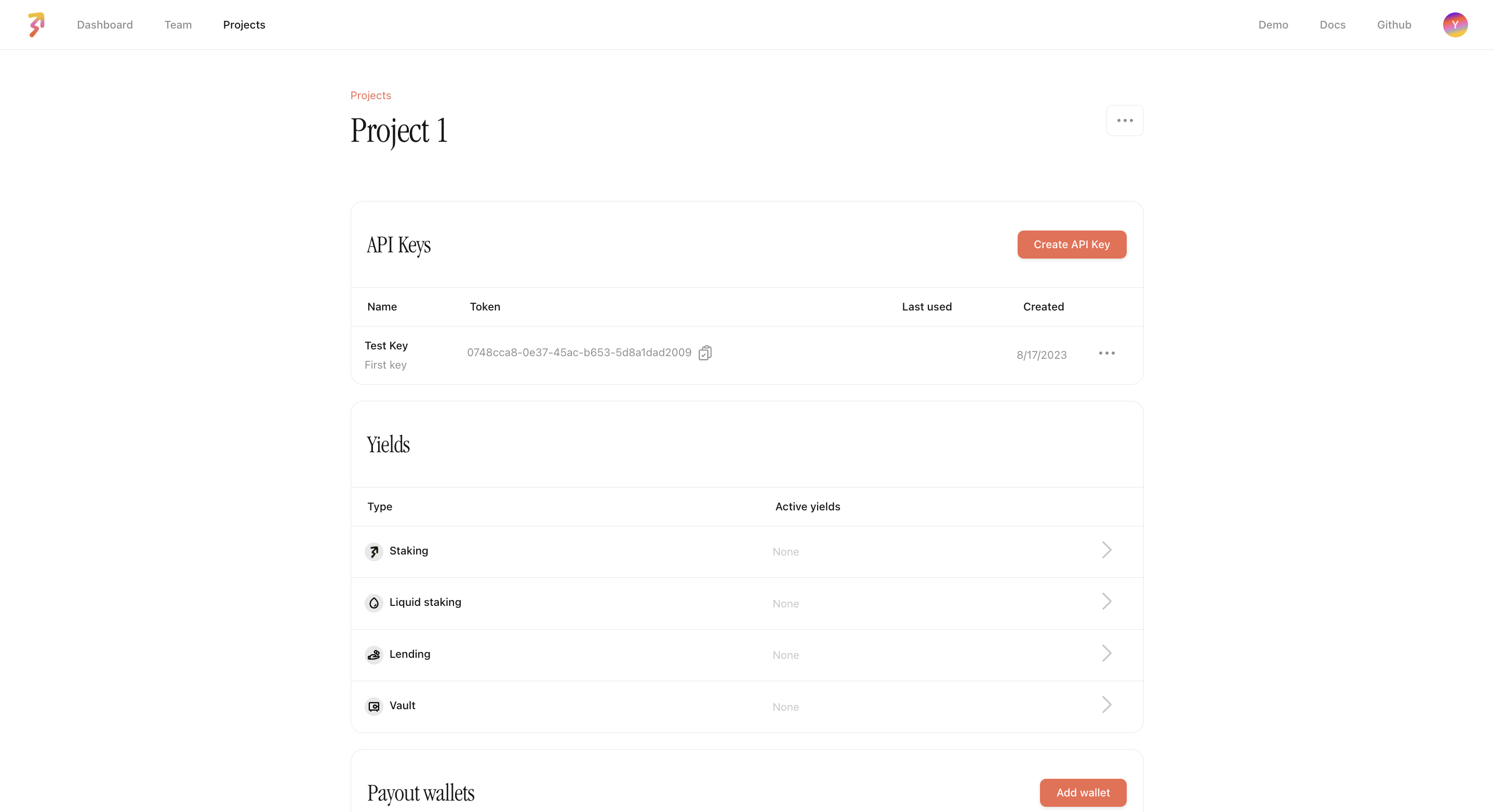
Scroll lower until you get to the Custom RPC section.
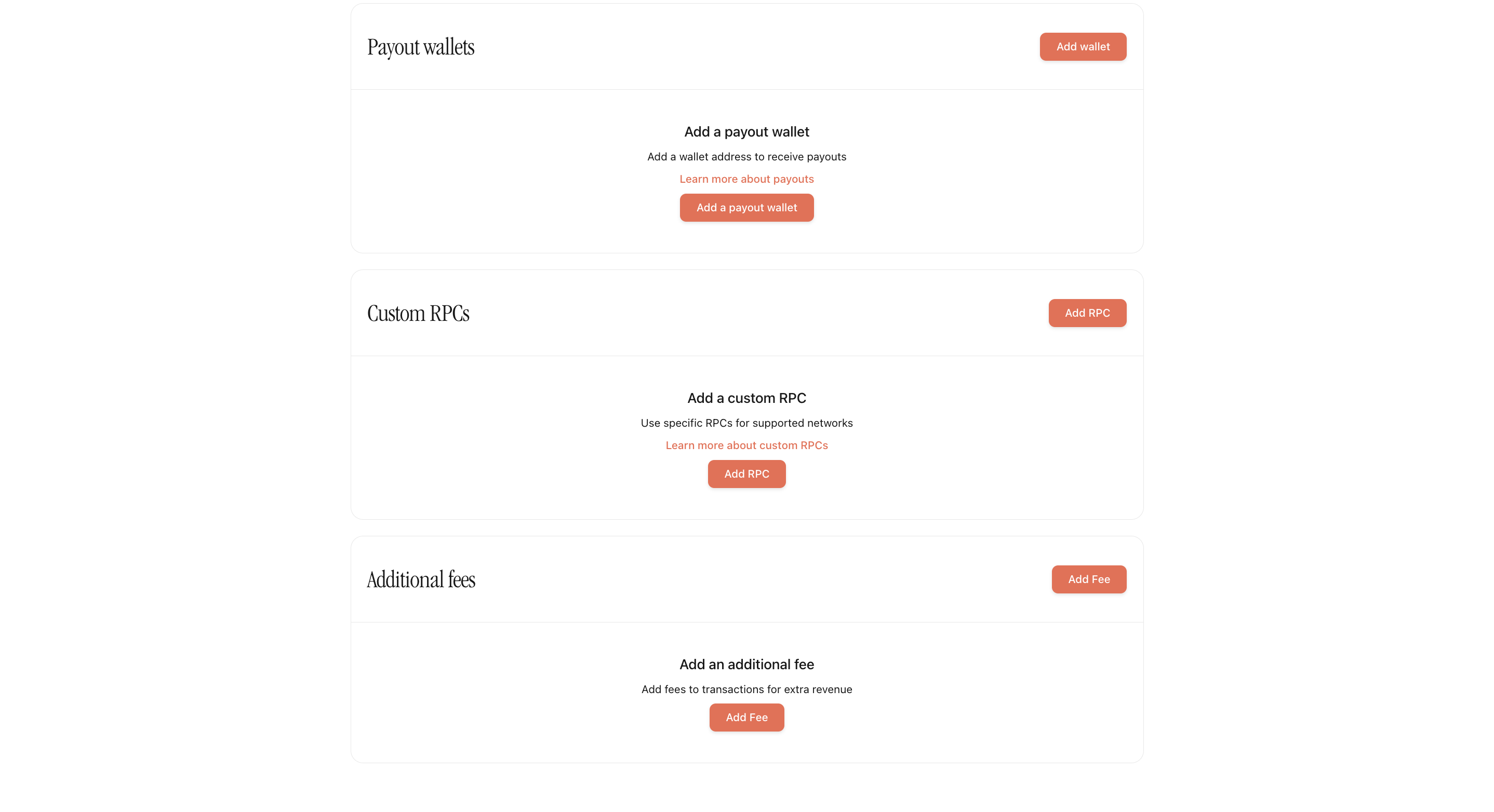
Click on Add RPC and fill out a form - you'll have to specify the network and input the RPC URL.
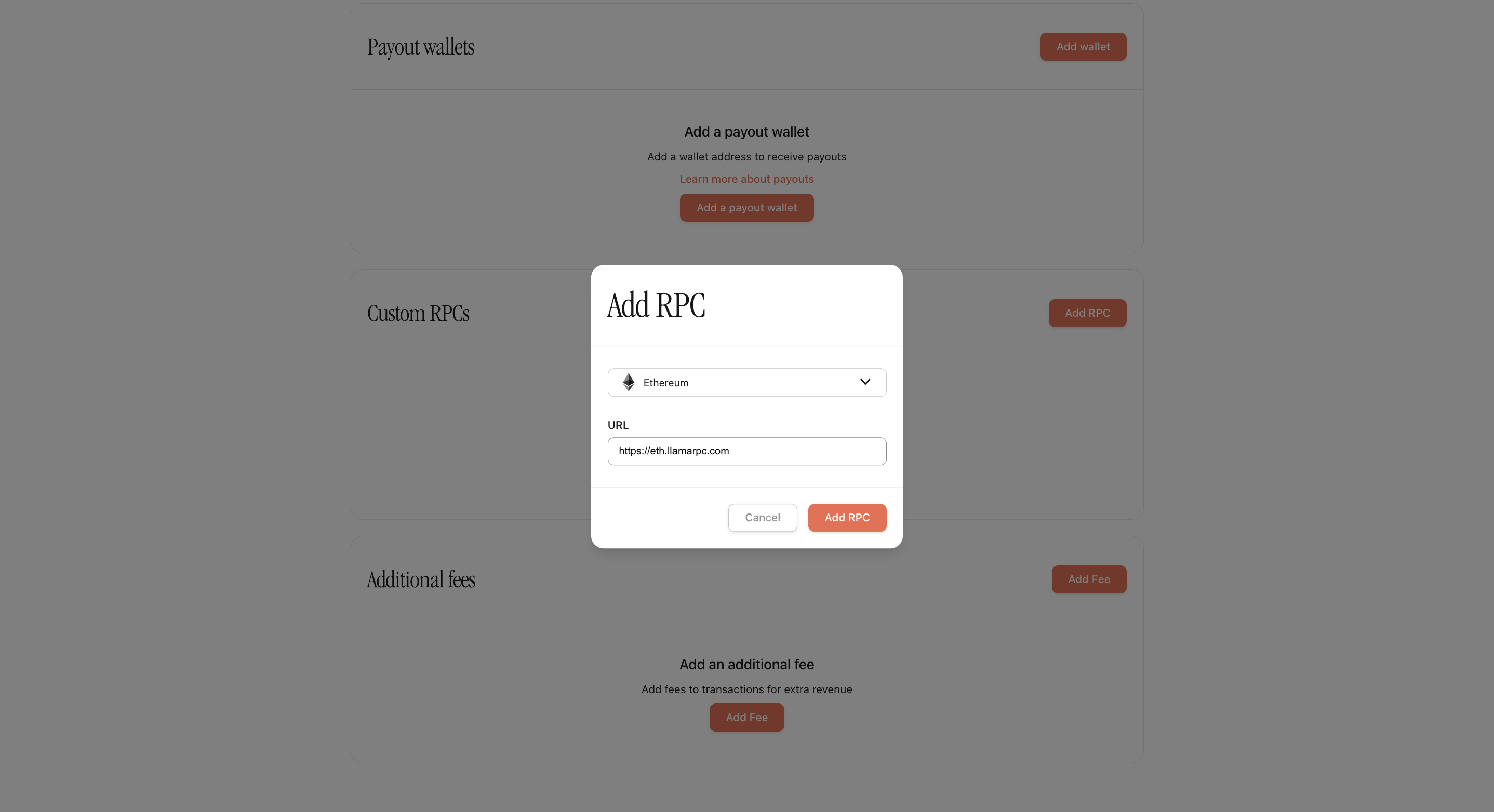
After you have added the RPC, all requests to the given blockchain will be sent via that endpoint. You can remove or edit the custom RPC at any time.
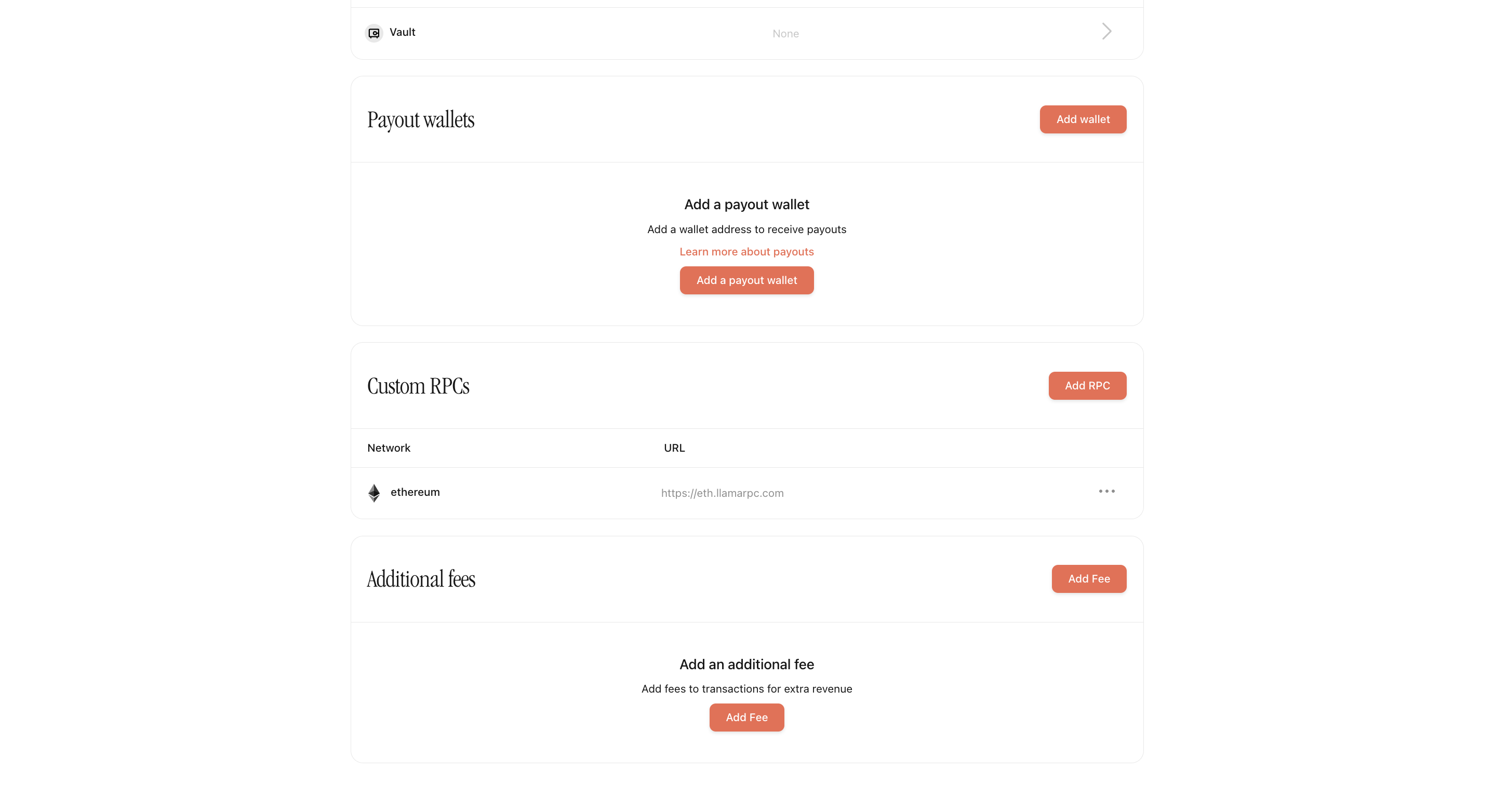
Updated over 1 year ago
